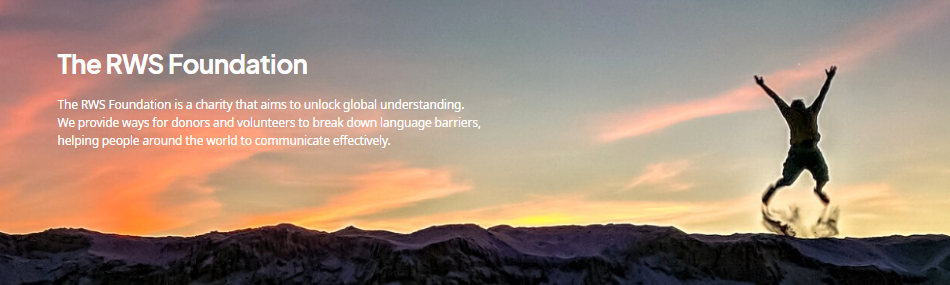Bridging Borders – Improving Accessibility in Trados
02 Apr 2024
 6 mins read
6 mins read

Accessibility is one of those things that many of us don't think about until it affects us personally. It was super frustrating to me that my dream fridge wouldn't fit through my front door, and I had to choose a smaller appliance. But then I saw a friend struggle to get into my house because her wheelchair didn't fit through my front door. Suddenly the fridge felt very unimportant.
Many of us are using reading glasses as we age. I've given up on reading the small print on countless items because I'm still too vain to accept that I need them. I can still read my laptop screen or my Kindle so I can't possibly need reading glasses yet… right? But for individuals with sight loss that goes beyond needing reading glasses, their livelihoods - and really their whole lives - can be affected. Looking at Europe alone, there are over 30 million blind or partially sighted people. So, what do they do for a living? Unfortunately, not as much as they'd like to be doing. The average unemployment rate of blind and partially sighted people of working age is over 75%. I'd be remiss if I didn't point out that worldwide, this affects women disproportionately - women are more likely to become blind or partially sighted than men, and women typically have a higher unemployment rate than men. All around a bad combination.
Well, what can we do about this? Trados is one of the largest technology platforms in our industry, so how can we make a real and tangible difference?
What is accessibility?
Let's start by defining it.
The Cambridge dictionary provides the following definition: The quality of being able to be entered or used by everyone, including people who have a disability. But that really doesn't cut it. In the end, my friend was able to come into my house. Her husband carried her in and then the wheelchair could be folded and was brought in separately. My house was able to be entered, so it is accessible, right? But the dictionary provides another definition: The quality of being easy to understand or enjoy. OK, there we have it. This experience was neither easy nor enjoyable.
Making software accessible comes with its challenges
If we’re talking about software, web applications are typically easier than desktop applications to evaluate for accessibility. As browser technology continues to advance, web applications can rely on a lot of browser components, and there are international standards and tools available that can be used to test accessibility. Desktop tools, despite still being widely used in the localization industry, are much more difficult to assess. Trados Studio is celebrating its 40th anniversary this year. Forty years ago, nothing related to computers was particularly accessible. It's only shockingly recently that common components have any focus on improving this, and of course, changing out fundamental components of longstanding desktop software is not an easy task.
What does accessibility actually mean in the sense of desktop technology? Well, if we want to make technology accessible to the visually impaired community, for example, a screen reader must be able to read everything a sighted user can see. It seems rather straightforward, but it isn't. Think about a typical interface. You have menus, ribbons, buttons, perhaps an editor embedded that has its own controls. In what order are these being read? Did the software developers pay attention to this? Probably not for any desktop software that isn’t brand new – what would have been the purpose, given the lack of accessibility support?
Let’s jump past that hurdle. There are excellent screen readers available, and all we need to do is update the core components throughout a program that has been developed for forty years, with all the functionality it brings. No problem. Done.
How software can become more accessible
Now, close your eyes. As an expert Studio user, you probably know where to go to create a new project. But what if you had never seen Studio before? What menu are you looking for? Just the pain of having to learn and memorize where the major functions are found could make this unusable for someone who cannot see, even with a screen reader. And right there, we have the difference between the quality of being able to be entered or used by everyone, including people who have a disability, and the quality of being easy to understand or enjoy.
That's one of the first things we improved. Critical functions must be displayed up front and center. Neatly tucked away within a logical menu is not practical if you can't read the menus.
OK so maybe you’re partially sighted and don’t need a screen reader. A high-contrast theme can make all the difference. And it also helps users with full vision. Did you know that 5-8% of the worldwide population is color blind? And colorblindness is not one-size-fits-all; different types affect different colors. High contrast would certainly help those people too. Another tip: use different shapes where possible when designing your user interface, instead of just different colors. Being fortunate myself that I don’t have issues with my sight, even I can appreciate any efforts to make desktop software easier on the eyes as I’m staring at my screen all day. Oh, and let’s not forget – desktop software needs to scale properly! It’s so much easier to keep pretending I don’t need reading glasses when I can increase the font size in my software without affecting the layout.
Enough about display. What about other accessibility issues?
Before working from home became common, my colleagues in the office had a signal for me. Someone would knock under the table when I started to speak too fast. It doesn’t take me long – I get warmed up and my mouth starts going a mile a minute. Imagine dictating your translation at that speed… the efficiency and productivity gains! I’m personally limited to a small set of Latin languages, but typing in a Cyrillic or Asian language typically takes longer than Latin languages. Think of all the possibilities you could have if you dictate in your target language – not only the text you’re translating, but the surrounding commands as well. Native support for dictation, as well as support for commonly used dictation tools, is good for everyone.
In tackling the accessibility of Trados Studio, we discovered hidden benefits for all users. Test automation can be used much better on accessible software. That means more stability and more thorough testing before any product release. Changing out the underlying framework to the latest and greatest also makes it easier to create apps and extensions. For example, a Windows tool such as Grammarly all of a sudden works with Studio. No adaptation or development needed. How many other productivity tools are we going to discover that do the same? Ah, the bonuses we get from trying to do the right thing!
And let’s not forget – you may have amazingly accessible software, but your users need to be trained and might want to become certified users as well. Check your training and certification materials carefully. They should be usable for all.
We’re fortunate at Trados to have a foundation that sponsors our efforts to create software usable by everyone. With their support, we’ve been able to engage brilliant professionals to guide us through this process and teach us all valuable life lessons while doing so.
This latest release of Studio – marking four decades of Trados translation technology – continues to address the diverse, evolving needs of Studio users on multiple fronts.
To learn more about our road to accessibility and all the new capabilities that make Trados Studio more accessible, please revisit our webinar led by Daniel Brockmann, Principal Product Manager, on the breakthrough innovations implemented in Trados Studio 2024 that made it the first accessible, feature-rich CAT tool on the market.