Power Up Your Translations: Discover new OpenAI Translator App capabilities

As many of you are probably aware, the localization industry has been making a lot of noise about AI (Artificial Intelligence) recently – and we’re no exception. Trados has just released several linguistic AI features to help assist you translate more intelligently.
One exciting new capability is our OpenAI Translator app which brings Large Language models to Trados Studio, helping you to refine your work and tackle a wider range of linguistic challenges, ultimately elevating the overall quality of your translations.
Key features include providing alternative translations based on user-defined prompts, offering additional information about source/target content, and allowing for automatic or manual translation triggering.
And it doesn’t end there. We’re continuously updating this app, downloadable from the RWS AppStore, to bring new features and functionality and to provide more options and flexibility. Here’s a roundup of the new capabilities now available in our latest release.
Additional OpenAI Models
Building upon our integrations with GPT-4, GPT-3.5-turbo, and text-davinci-003, we have extended the OpenAI model selection to include also gpt-3.5-turbo-16k and gpt-3.5-turbo-instruct, each with unique capabilities.
"But why on earth would I choose GPT-4 model over GPT-3.5-turbo?!" I hear you muttering. Well, consider this: you might opt for speed and efficiency with tasks that require straight-ahead translations (sprinters GPT-3.5-turbo) or you might need a more nuanced, "deep thinker" model for complex literary pieces (marathoner GPT-4). The running track is yours, and you can choose the best sprinter or marathoner.
"Why would I choose a 16k model over the normal one?" This is rather like asking, "Why would I choose a 16th-Century treasure map over a regular one?" By using the 16k model, you're opting for generous capacity and the ability to process larger chunks of text (up to 16,000 tokens, hence the name). This is particularly useful if you often work on wordy, information-dense documents or books as it enables the model to consider more context when translating. On the other hand, the normal models handle fewer tokens but may speed up processing time where efficiency is a priority. Just like the GPT-4 and GPT-3.5-turbo models, it's all about selecting the best tool for the job.
"But why should I switch to the gpt-3.5-turbo-instruct model?" you may ask. The reality is that the goto text-davinci-003 model is taking a well-deserved retirement and will no longer be accessible from the 4th of January 2024. Much like entrusting the baton to a reliable successor in a relay race, we recommend transitioning to the gpt-3.5-turbo-instruct. This successor doesn't only carry the baton forward; it runs the race with an amplified stride.
OpenAI has comprehensive documentation to guide you in selecting the right model. You should also keep an eye on the models that are being deprecated.
Azure OpenAI models now available
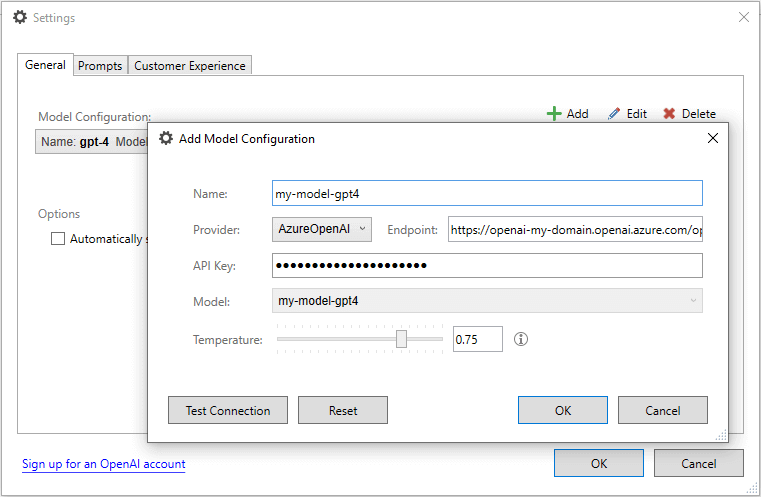
Other Feature Updates
In addition, you may also be happy to see:
- Multiple model configurations are now just a fingertip away. We took this step after receiving and analyzing user feedback. Turns out, some of you enjoy changing and switching up models more frequently than others. Who knew?
- We've also added a feature to test model configuration connectivity, making sure it's smooth sailing – or should I say translating?! Early feedback suggests it helps enormously in setting up model configurations, as if we have equipped you with a compass to navigate the OpenAI islands.
- We’ve included a new control that enables users to modify the Temperature of the OpenAI models. This value controls randomness. Lowering the temperature means that the model produces more repetitive and deterministic responses. Increasing the temperature results in more unexpected or creative responses. You can find out more information on "OpenAI Temperature" here.
- New shortcut actions are now available, such as Apply Translation Suggestion, Select Next Translation Suggestion, and others. This innovation aims to streamline the translator's workflow by enabling a more natural way of working, being able to navigate & select the appropriate OpenAI translation suggestion without moving focus from the segment in the editor.
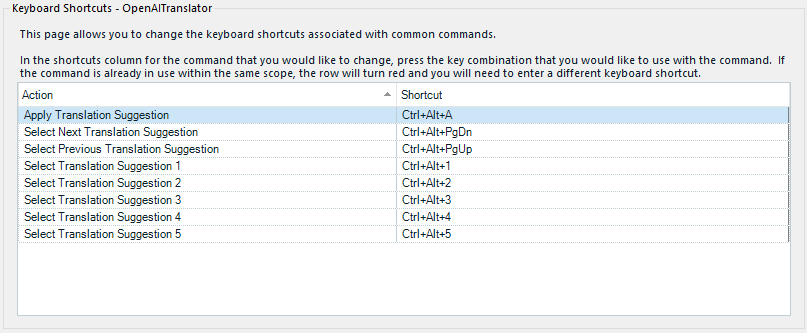
To infinity (or the end of your translation project) and beyond!
Download the new OpenAI Translator app update today and join us on this translation revolution! You’ll need Trados Studio 2022 – if you don’t yet have it, you can buy or upgrade.
Happy Translating!
