Trados Studio 2024 CU1: More performance and power for everyone
10 Oct 2024
 7 mins read
7 mins read

We’re excited to announce the first cumulative update (CU1) for Trados Studio 2024, featuring over 300 improvements driven by user feedback. This is our largest CU for Studio to date, designed to significantly enhance performance, quality, and the overall user experience.
Streamlined user experience
Trados Studio offers a complete centralized translation environment for editing, reviewing and managing translation projects either offline in a desktop application or online in a browser.
With this release, enjoy significantly faster operations throughout the desktop application - whether starting up, opening files, or navigating the interface. This means you can spend more of your valuable time producing high-quality translations and less time waiting around.
Further enhanced Manager view
The Manager view offers a tailored, more detailed way of working with projects in the desktop application. This latest release makes this view even more intuitive, customizable and accessible, with several new features, including:
- A new folder structure pane that visualizes the project's language and folder structure, as well as any tasks assigned to you in project packages.
- Enhanced drag-and-drop functionality aligned with the familiar Windows UI for easier organization.
- Automatic UI saving, eliminating the need to reconfigure your layout each time you access the Manager view.
- The ability to create single-file projects, giving you more flexibility in how you structure and manage your work.
- A resizable project files grid for improved customization.
We’ve also made significant strides in improving accessibility by enabling screen reader support, ensuring the Manager view delivers a smoother, more inclusive experience for all users. Screen readers can now read elements like tab titles, dropdown values, and table headers. For a full list of accessibility enhancements, please refer to our documentation.
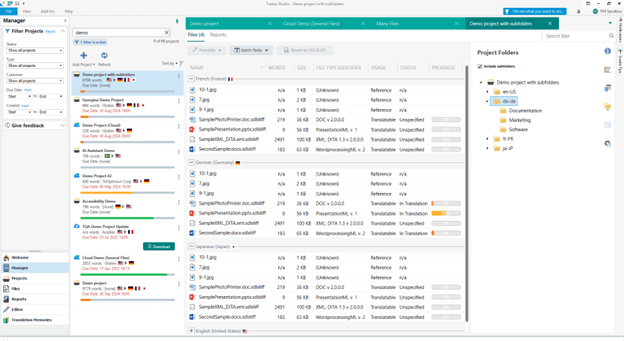
Screenshot showing the new folder structure pane in the Manager view
More consistent terminology
Effective terminology management is essential for maintaining consistent translation quality and plays a pivotal role in improving the accuracy of AI-based generative translation output. That’s why this latest release provides significant improvements to terminology recognition and verification in the desktop application.
One key update is the introduction of case-sensitive recognition, which ensures that terms are identified and flagged in your termbase only when they match the correct case. This allows you to distinguish between important acronyms you want to recognize and common words you don't, thereby maintaining translation consistency and minimizing the likelihood of incorrect term flagging - ultimately saving you time and the need for costly revisions.
Another significant enhancement is the option to include or exclude synonym terms during term recognition, making it easier to pinpoint the right terms, improving translation accuracy.
Smoother cloud experience
We’re always working to bring the desktop application and browser environments closer together in sophistication and power, continually moving towards a more seamlessly aligned experience. To support this, we’ve introduced several refinements that improve project management capabilities when working in the browser, including:
- Easily access your clients' resources: Previously, subscription license users couldn’t select another cloud account for translation work and use its resources. With this update, you can now choose any cloud account where you’ve been assigned work, creating greater alignment between subscription and perpetual licenses.
- Batch completion of cloud tasks: You can now mark multiple cloud tasks as complete in one go.
- Support for custom file types from cloud projects: We’ve added support for custom file types from cloud projects, enabling you to retrieve file type settings and project details from the browser in real-time while working in the desktop application.
This update is free to all existing Trados Studio 2024 users. To download it today simply log into your RWS account. If you’re not yet using Trados Studio 2024, now is the perfect time to upgrade and take advantage of the most advanced, AI-powered CAT tool on the market.
For further details on this update and to explore our latest enhancements, please read our knowledge base article.
