What’s new in Trados – Q4 2023 round-up
15 Jan 2024
 5 minutes
5 minutes

Looking back at the past months, we're excited to share a host of advancements in Trados. Notably, we've continued to significantly enhance our linguistic AI, made substantial changes to our workflow capabilities and released a brand-new dictation feature.
But these aren't the only recent additions. With our customers benefiting from a continuous stream of innovations and features, Trados empowers everyone to translate everything efficiently. To ensure you stay informed about the numerous developments, which are automatically available upon release, our blog offers a quarterly roundup of key updates. For more in-depth details on all the enhancements we've made to Trados, please visit the RWS Community.
Improved automation and flexibility with new translation management functionality
Workflow evolution: Improving the localization workflow is at the heart of Trados. Introduced in 2020, the workflow editor saves significant time by enabling you to customize and automate your workflows easily. As part of our ongoing commitment to workflow functionality, we have recently introduced the most significant changes to our workflow capabilities since its launch.
A highly requested feature by customers has been the ability to modify files after they have been delivered. This is important in scenarios where feedback is given after initial file delivery. We have made this possible by introducing two new task types to workflow templates:
- An automated task called File Delivery. When a file passes through this workflow task, it is marked as completed and becomes available for download. This task can be included multiple times to accommodate multiple deliveries when designing your workflow.
- A human task called Hold for Feedback. By default, files are held in this task, enabling you to respond appropriately to any feedback received.
We have also added a new default template called Flexible Workflow. This template offers out-of-the-box capabilities, allowing users to choose routes when completing tasks. Essentially, you can now navigate backward and forward across the entire workflow.
The workflow editor now offers improved usability with new display options for the routes of workflow tasks: Horizontal, Vertical, Hybrid, and Direct. These enhancements streamline route visualization for complex workflows. Additionally, a new highlighting feature allows for easy identification of routes and tasks when hovering over them.
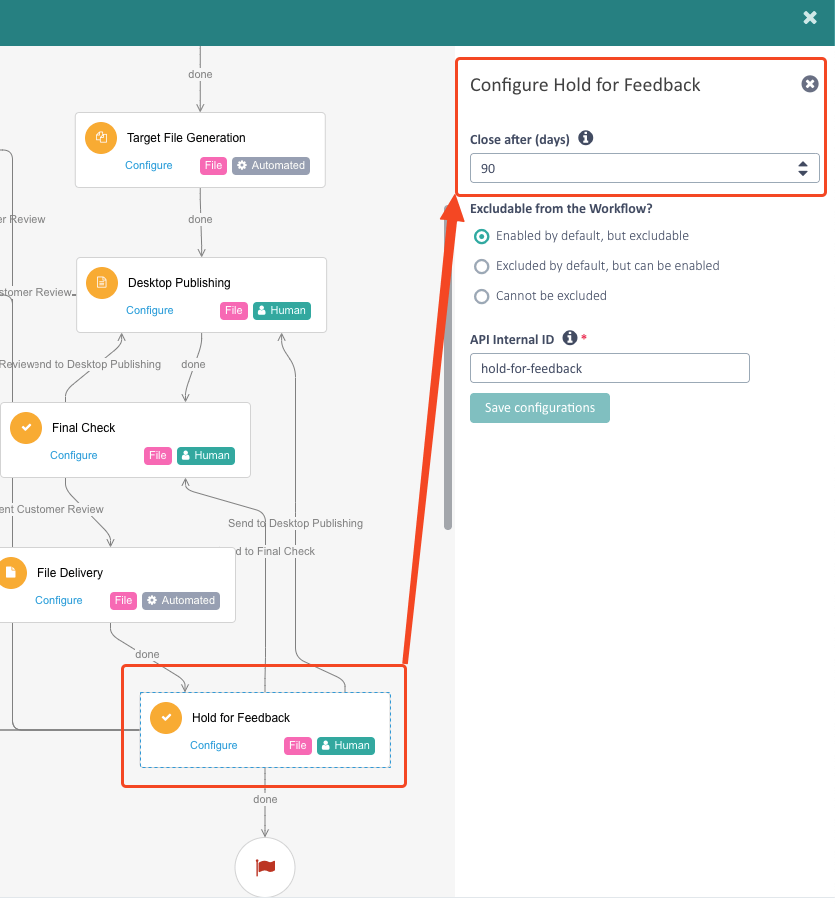
A screenshot showing the new “Hold for feedback” task being used in a workflow
Vendor management user experience improvements: If you use third-party translation partners, you can manage them and their individual users in a centralized vendor database. Order templates allow you to agree on a pricing model with each vendor – so that when you offer them a project, you can automatically generate a vendor quote for them to accept or adjust. Vendor Project Managers can access and assign work directly through Trados, streamlining collaboration, enhancing workflow efficiency, and eliminating miscommunication.
In the last few months, we have further improved the vendor management user experience. We have introduced a new area for vendors which can be found under ‘Orders’ in the main navigation bar when a user logs in as a Vendor Project Manager. This area comes with an abundance of new functionality to ensure Vendor Project Managers have access to the information needed to keep their projects running smoothly and on track, including:
- A list of orders connected with a vendor, even if the user is not the assigned Vendor Project Manager for that order.
- Viewing additional information like status, due date and the quote for ongoing or completed tasks by clicking on a project.
- The option to complete, reclaim or reassign tasks.
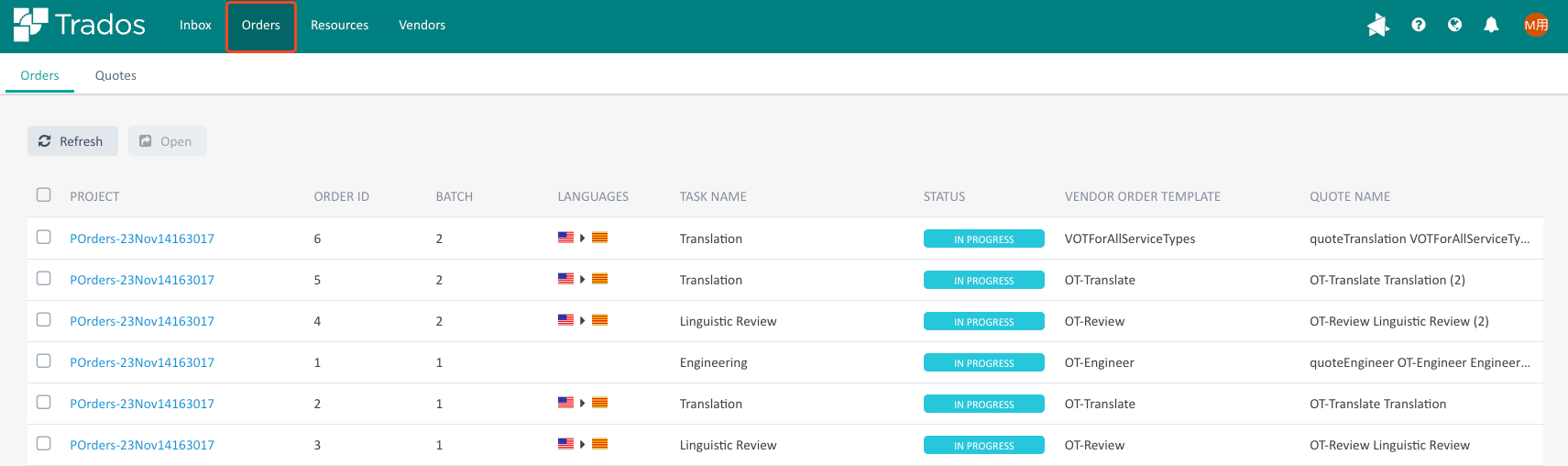
A screenshot showing the new “Orders” area for vendors
Streamline project creation and keep them running smoothly with better translation collaboration
Improvements to project conversations: As announced in our last update, we've enhanced project collaboration, ensuring seamless communication within our platform. With our new feature, project-level communication among cross-functional project stakeholders is vastly improved. This innovation helps interactions between project managers and content requestors through the customer portal, allowing users to exchange messages within the context of specific projects.
We have continued to enhance the project conversations feature over the last few months by introducing a set of new functionalities:
- Delete own comments. This new permission enables users to delete comments they have submitted. It is automatically enabled for Project Managers, Lead Project Managers, Administrators, and Customer Requesters.
- Manage comments. This allows users to delete comments created by other users and adjust the visibility settings for those comments. It has been introduced by default for the roles of Lead Project Manager and Administrator.
- Mark all comments as read. We have introduced a new feature accessible to all users that allows them to mark all comments as read, helping to keep the notifications area decluttered.
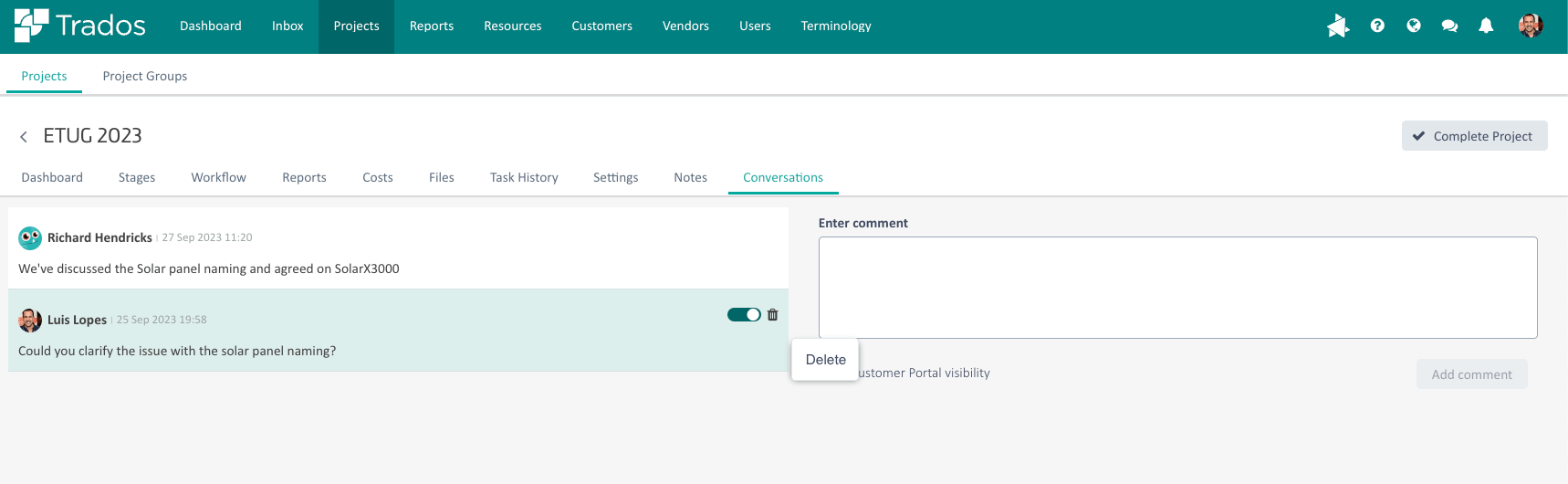
A screenshot showing the “Delete own comments” permission in project conversations
Customer portal enhancements: Our customer portal is designed to streamline the translation project management process, providing a simple and efficient platform for requestors to create, track and retrieve their projects. To improve this experience further, we have introduced several new updates to the customer portal:
- A new side panel for quick access to extra project details like project descriptions, enhancing visibility and project management.
- Support for profile pictures in project conversations, enabling users to have a more personized experience with a visual interface.
- Real-time update notification with a visual indicator, eliminating the need to refresh the page when there are changes to a project.
- Improved project visibility through a new phase, "In Finalization”, bridging the gap between the Customer Review task and the availability of files for download in the customer portal. This stage enhances tracking of workflow progress for requestors.
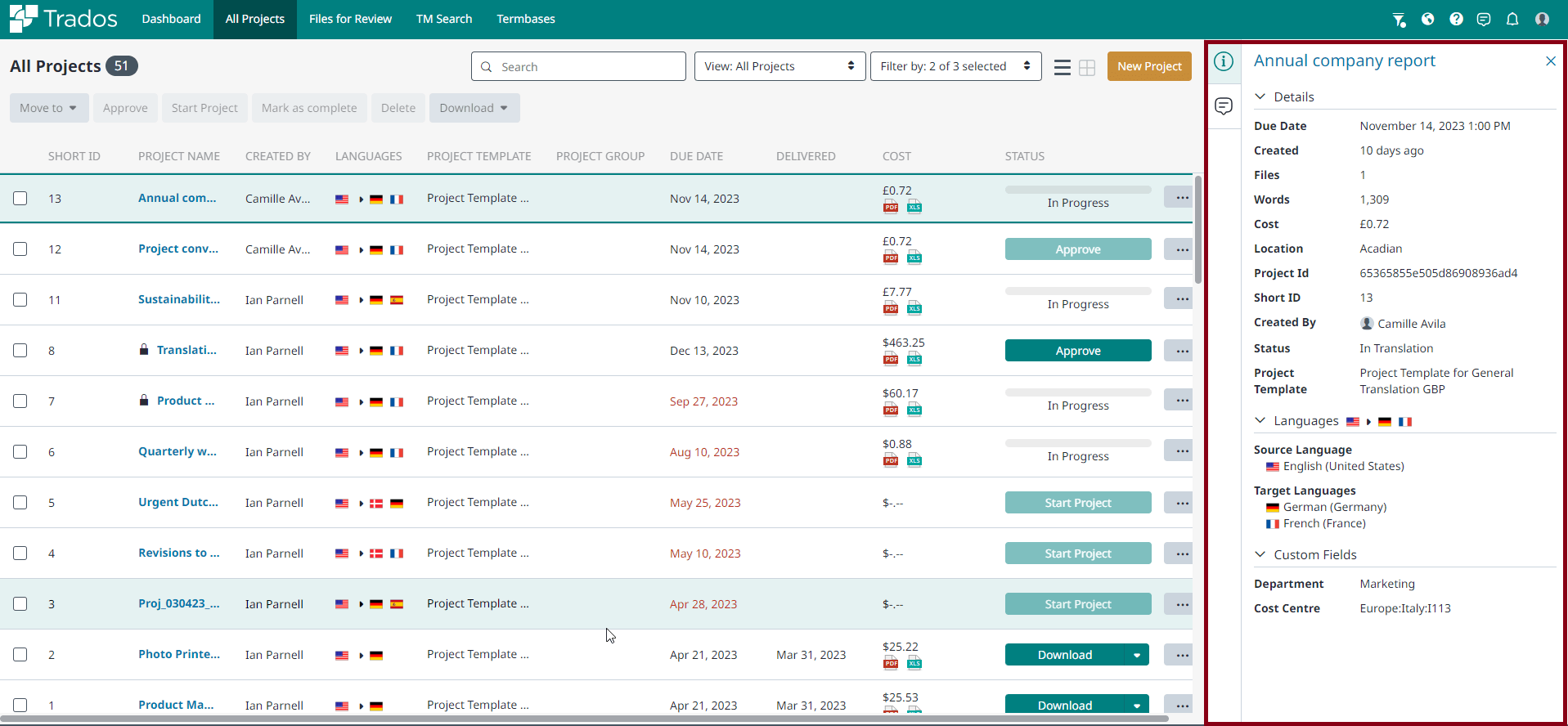
A screenshot showing the new side panel available in the customer portal
Speed up translation processes with new translation productivity features
Enhanced AI features: A significant development over the last few months has been our release of several linguistic AI features to help assist you in translating more intelligently:
- Translation engines, a core feature of our cloud platform since its inception, effortlessly combine translation memories, glossaries and machine translation services into a unified repository of linguistic assets to provide high-quality translation results. Now, thanks to linguistic AI, we can significantly enhance these translation engines to offer Generative Translation. This integrates your existing linguistic data with the power of a large language model (LLM). We have now updated this to include recognized terminology and apply terms on top of the results received from machine translation. This enhancement significantly improves terminology use, ensuring the use of appropriate wording.
- Trados Copilot is your primary interface for engaging with linguistic AI in the Trados platform. It provides Smart Help by swiftly and effortlessly helping users find solutions to their queries. Linguistic AI analyzes questions, interprets their meaning, and performs a thorough search across product documentation to provide users with real-time, intelligent support as they work. This feature can now be accessed with ease from the online editor, as well as the rest of the Trados interface when working in a browser.
- Our latest feature of Trados Copilot, Smart Review, identifies issues in translation segments, directing attention to areas requiring a closer human review. It instructs the Large Language Model (LLM) to function as a linguistic reviewer, assessing translation quality on a scale from 0 to 100 and providing score explanations. This streamlined process not only saves valuable reviewing time but also enhances overall translation quality, accelerating your time to market. Currently accessible in Trados Studio via the Smart Review app, this feature will soon be available in the online editor.
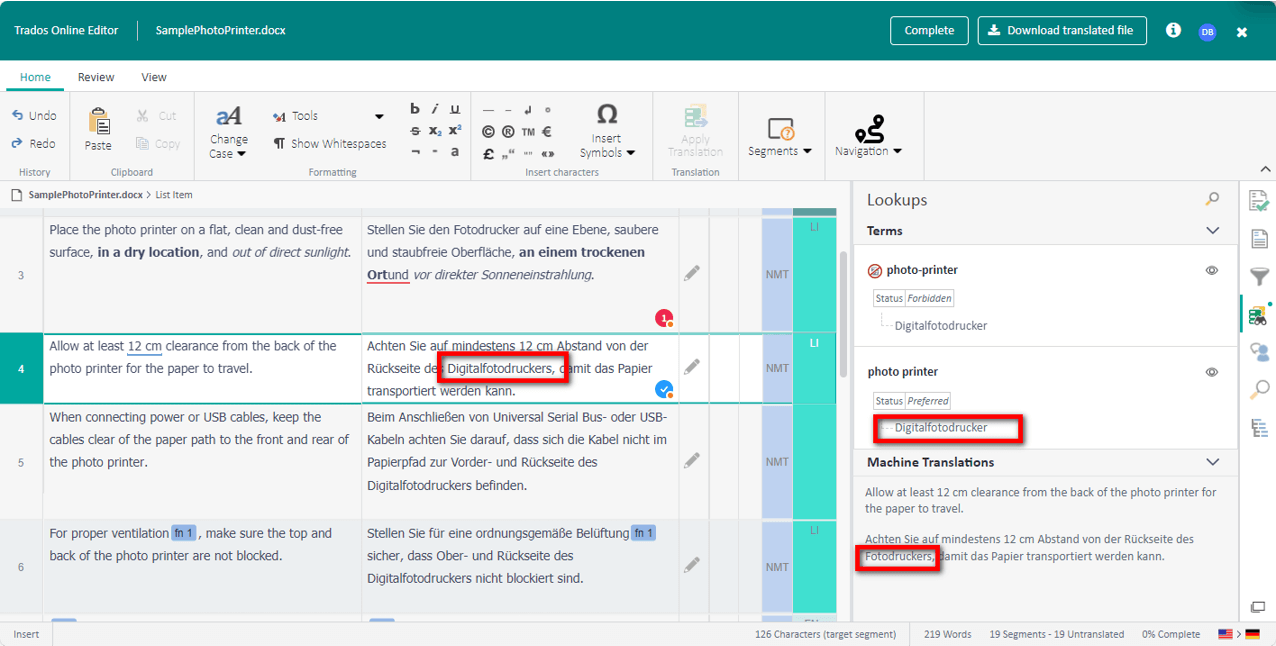
A screenshot showing the generative translation engine applying terms
Improvements to the online editor: There have been considerable refinements to the online editor over the last few months.
We have released a significant dictation feature that, in addition to enabling you to dictate text, allows you to perform commands such as using your voice to confirm segments. There are over 130 commands available in this feature. Not only does this feature improve productivity and add to the rich capabilities available within the online editor, it also makes the Trados platform more accessible for visually impaired users.
Other improvements to the online editor include a new setting that lets users decide how they would like the auto-propagation to behave, an option to detach specific side panels individually and the ability for Figma files to be previewed using the Trados Connector for Figma. All of these features improve the user experience in the online editor, helping to simplify processes and save time.
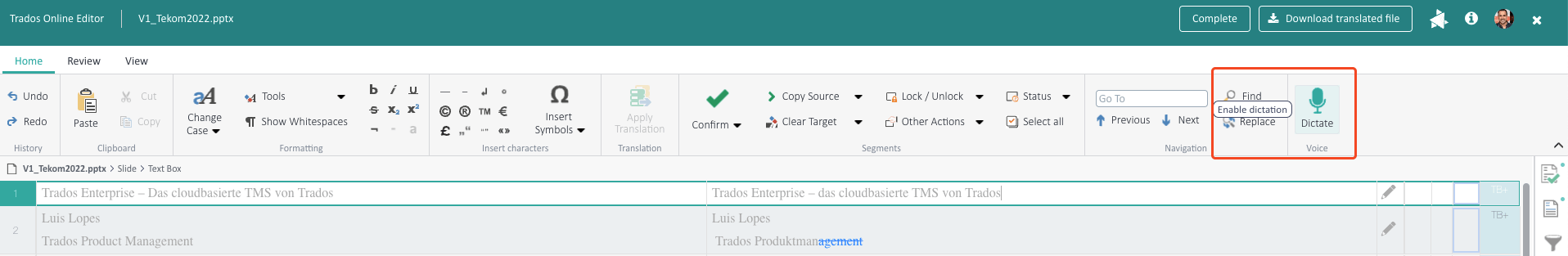
A screenshot showing the dictation capabilities in the online editor
Last but not least, we have released service release (SR2) to Trados Studio 2022 which introduces powerful new capabilities and enhancements. Find out more in our dedicated SR2 blog or watch our webinar recording ‘What's new in Trados Studio 2022 SR2’.
We hope you have enjoyed this quarterly round-up, and we look forward to bringing you our next round-up in April! As we continue our cloud-first strategy across the Trados family of products, we’re excited to keep delivering features to help you achieve your business goals.
If your organization is not using Trados, please get in touch to find out more about the solutions we offer.

